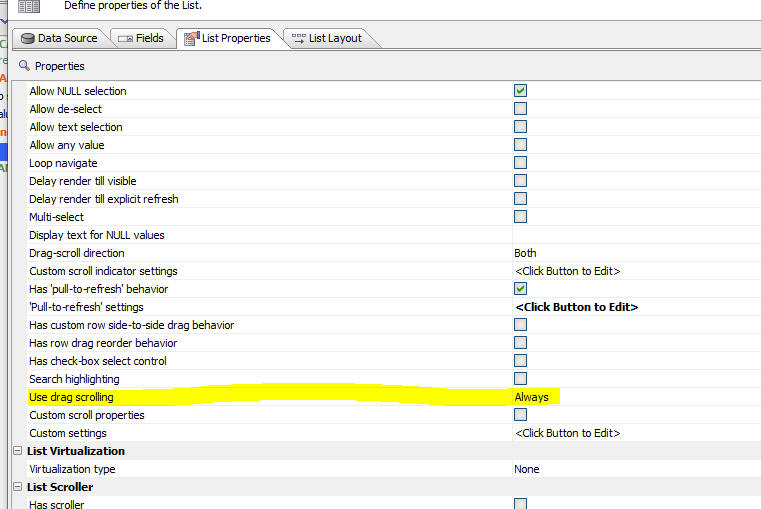Use drag scrolling
Description
Defines whether or not drag scrolling should be enabled on the user's device to scroll the list.
Discussion
When a UX is running on a mobile device, the List is scrolled by dragging on the List. When running on a device that supports a mouse (e.g. a desktop browser), the List is scrolled by dragging on the vertical scrollbar.
There may be cases where you want to force drag scrolling when running on a device that supports a mouse (i.e. a desktop browser). A possible reason you might want to force drag scrolling on a desktop browser is that you want to implement the 'pull to refresh' pattern to refresh the data in the List.
The Use drag scrolling property lets you specify if drag scrolling should always be used to scroll the List. This property has the following choices:
- Behavior
- Description
- Auto
If the user is on a touch device, drag scrolling is used. If the user is on a non-touch device (e.g. a device that doesn't support touch events), drag scrolling is not used.
- Always
Drag scrolling is always used on touch and non-touch devices.